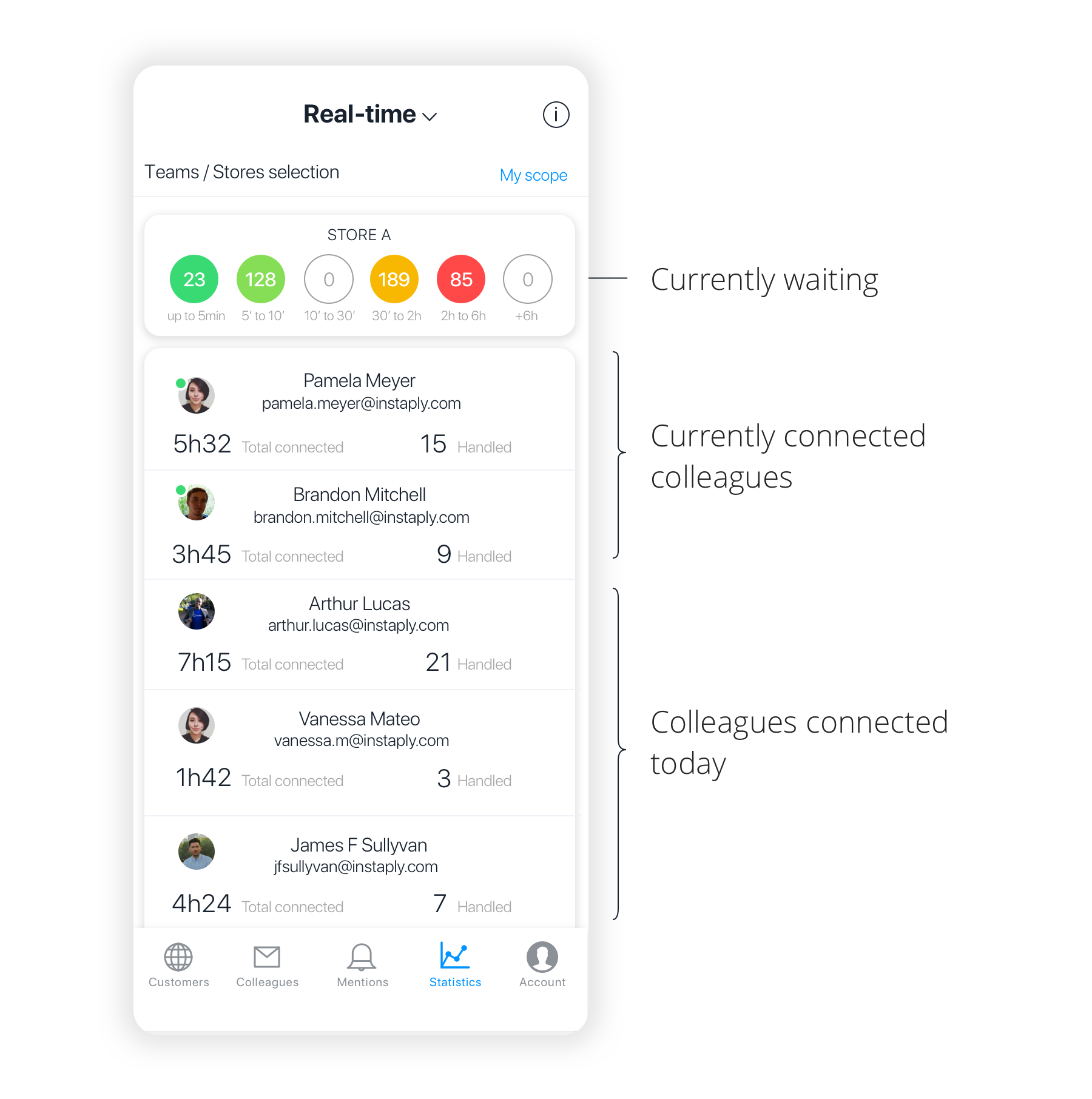Statistics Guide
This section will help you better understand statistics we are computing about your company.
Some statistics are provided with a variation (+ / -% or =) to show the evolution compared to the previous period.
Definitons
Customer thread
Conversations
Started previously
New inbound conversations
Existing customers
Response time
New outbound conversations
Customer Response at outbound conversations
Customer response time at Outbound Conversations
Contacts
Connected customers
Top stores
New inbound customers
New outbound customers
Real-time
Customer thread
All interactions via SMS are gathered in the same thread.
All interactions with the same customer using Messenger are also gathered in a single customer thread.
Finally, all interactions with the same customer using the In-App SDK Instaply through your mobile app, are also gathered in the same customer thread.
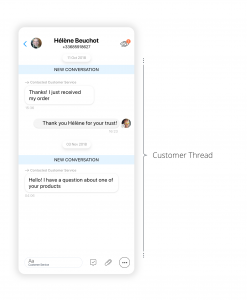
Conversations
Number of conversations in which your team (s) / store(s) were the first to answer to the customer during the selected period.
If multiple team(s) / store(s) participated in the same customer conversation, the Conversation will only be counted once. Any new message after 15 days of silence creates a New Conversation in the Customer Thread. In a Customer Thread, New Conversations are indicated like this: in the same Customer Thread, the Conversations are linked one after the other, separated by at least 15 days of silence.
A Conversation will count only once for the team / store who is getting the New Inbound Conversation in case only one team / store is involved. In case several team(s) / store(s) are involved in the New Inbound Conversation, if someone answered it will count for the first team/store which answered and if nobody has answered yet, it will count for the latest team / store who got this inbound conversation (in case of a transfer, the latest team / store which got the transfer).
The 15-day period has been arbitrarily defined for statistical purposes. The goal is to extract some statistics, including: entering, Response Time, and exiting, Time and Customer Response Rate. A rather long delay has therefore been chosen, so that these statistics are sufficiently reliable.
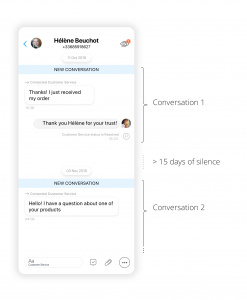
Started Previously
Number of Conversations started before the current period, with at least one exchange during the period.
For example, 3 Conversations In Progress last week show that you, or your teams / stores, have traded with 3 customers and that these 3 Conversations were initiated before last week.
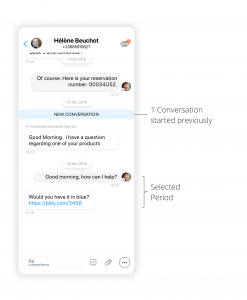
New inbound conversations
Number of conversations initiated by the client during the selected period.
These conversations have, as a first message, a message from the customer.
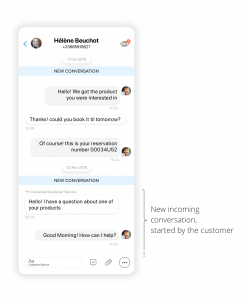
Existing customers
Number of New inbound conversations initiated by customers who had at least one exchange with your team(s) / store(s) before the selected period.
For example, you were in touch with a customer some time ago. If in the period, that customer contacts your team(s) / store(s) again, a New Conversation is created, this customer is counted as an Existing Customer because he himself initiated a new Conversation. He is therefore “Existing”.
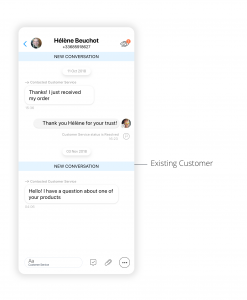
Response time
The response time is the average time elapsed, during business hours, between the arrival of the first customer message, and the time when your team / store have responded to the customer.
There are two ways for your team / store to be the first to answer to the customer. The first one is when a New Inbound Conversation is escalated to your team / store and the second one is when a New Inbound Conversation is transferred to your team / store. In both cases, if in the meantime there was no manual change of status and no answer to the customer, and so you are the first responding to the New Inbound Conversation, the Response Time will count for your team / store.
Reciprocally, if there was any change of status, it will not count in the Response Time.
If you transfer the New Inbound Conversation directly to another team / store without responding before, this conversation doesn’t count for your team / store.
For example, if you are open from 9am to 7pm, and your customer creates a New Conversation at 8:30 pm that is answered the next day at 9:05 am, then the Response Time retained will be 5 minutes. It’s true only if same team / store, no transfer and no change of status in the meantime.
As another example, if you are open continuously from 9am to 7pm, your customer creates a New Conversation at 1pm, and you transfer it directly at 1:45 pm to another team / store which answered at 2:00 pm then the time will be 15 minutes for this second team. Response Time will be N/A for your team / store.
Conversations transferred to you are taken into account in the calculation of your Response Time if you are the first colleague to respond on that Conversation. Mentioning a colleague or chatting in the invisible thread has no impact on your Response Time.
The Response Time is based only on the first message of each New Inbound Conversation, and does not take into account the response times of the following customer messages. From your team / store perspective, this statistic corresponds to an average time of “taking charge” of the New Inbound Conversations.
The Response Time provided leaves aside conversations with outliers.
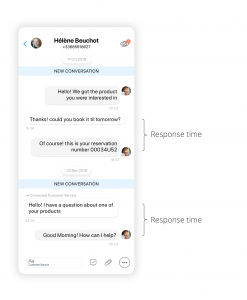 >
>
New outbound conversations
Number of Conversations initiated by your team(s) / store(s) during the selected period.
These conversations have, as a first message, a message from the company.
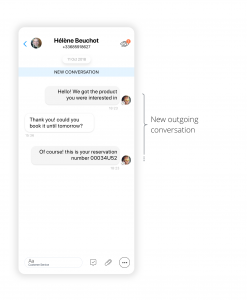
Customer response at outbound conversations
Customer response time at outbound conversations
Average time, in the New Outbound Conversations, between the first message of the company, and the first response of the customer, in the case where the customer answers.
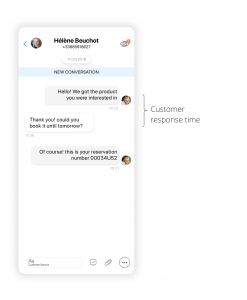
Contacts
Number of contacts, all Conversations combined, during the selected period.
A Contact can be a single customer message, or several customer-side messages.
When the Customer thread is not Waiting, the customer’s first message passes the Waiting Customer Feed and counts as a new Contact. When the Customer Feed is already Waiting, then any new customer message is added to the Feed, without counting as a new Contact.
A Contact is therefore a customer message, or a group of customer messages, that will be processed by the advisor.
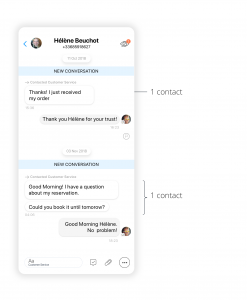
Top stores
Every business team is different. Identifying top performing teams will allow your organization to share best practices, to help everyone improve.
Our “Top Stores” statistics will allow you to compare individual store performance, so you can celebrate top performers and duplicate their processes to help struggling teams improve.
Different rankings are available:
· Top Conversations
· Top Inbound Conversations
· Top Response Time
· Top Outbound Conversations
· Top Customer Response at Outbound Conversations
· Top Customer Response Time at Outbound Conversations
· Top Contacts
· Top Connected Customers
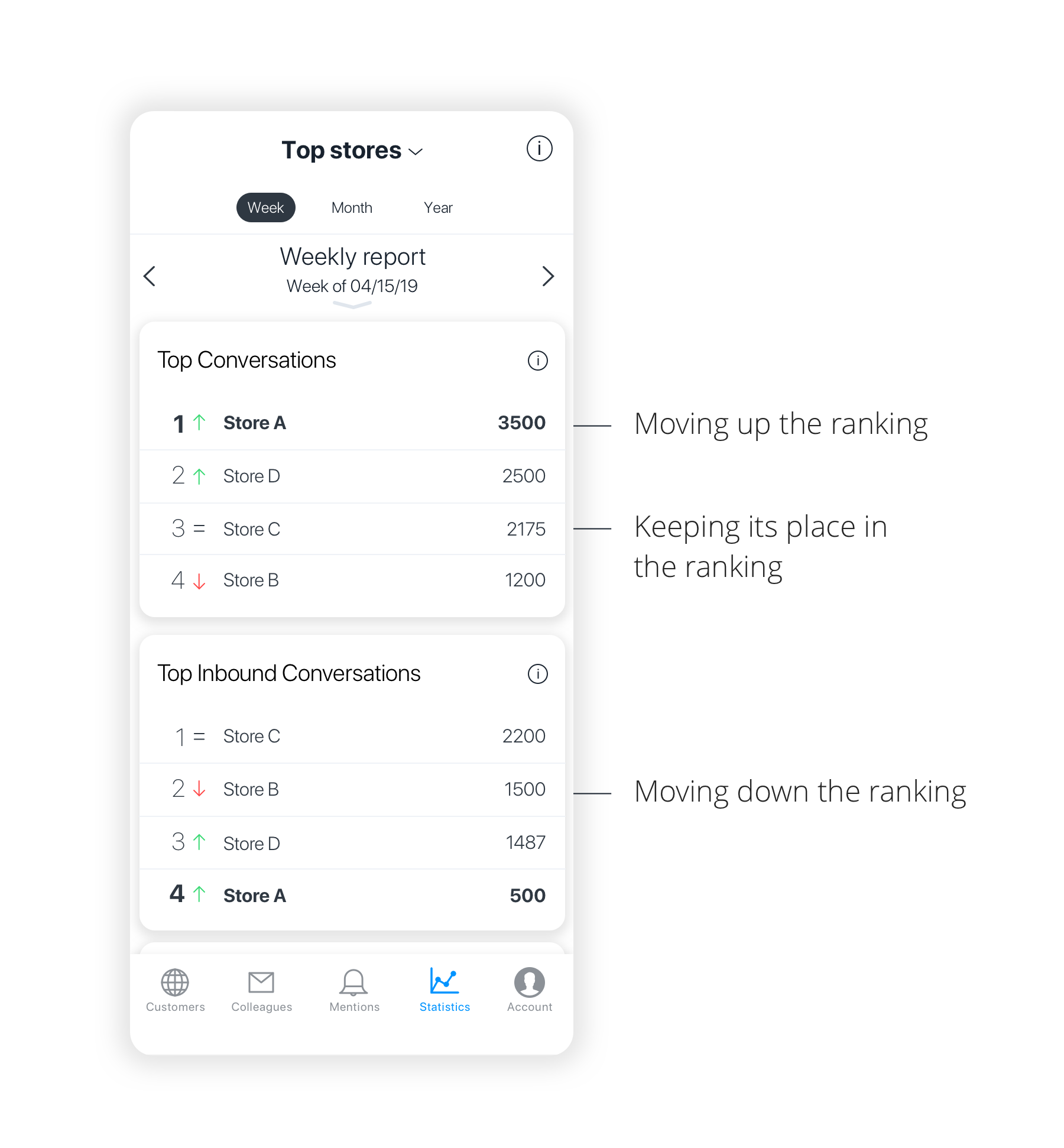
The teams/stores in your scope, are highlighted in bold.
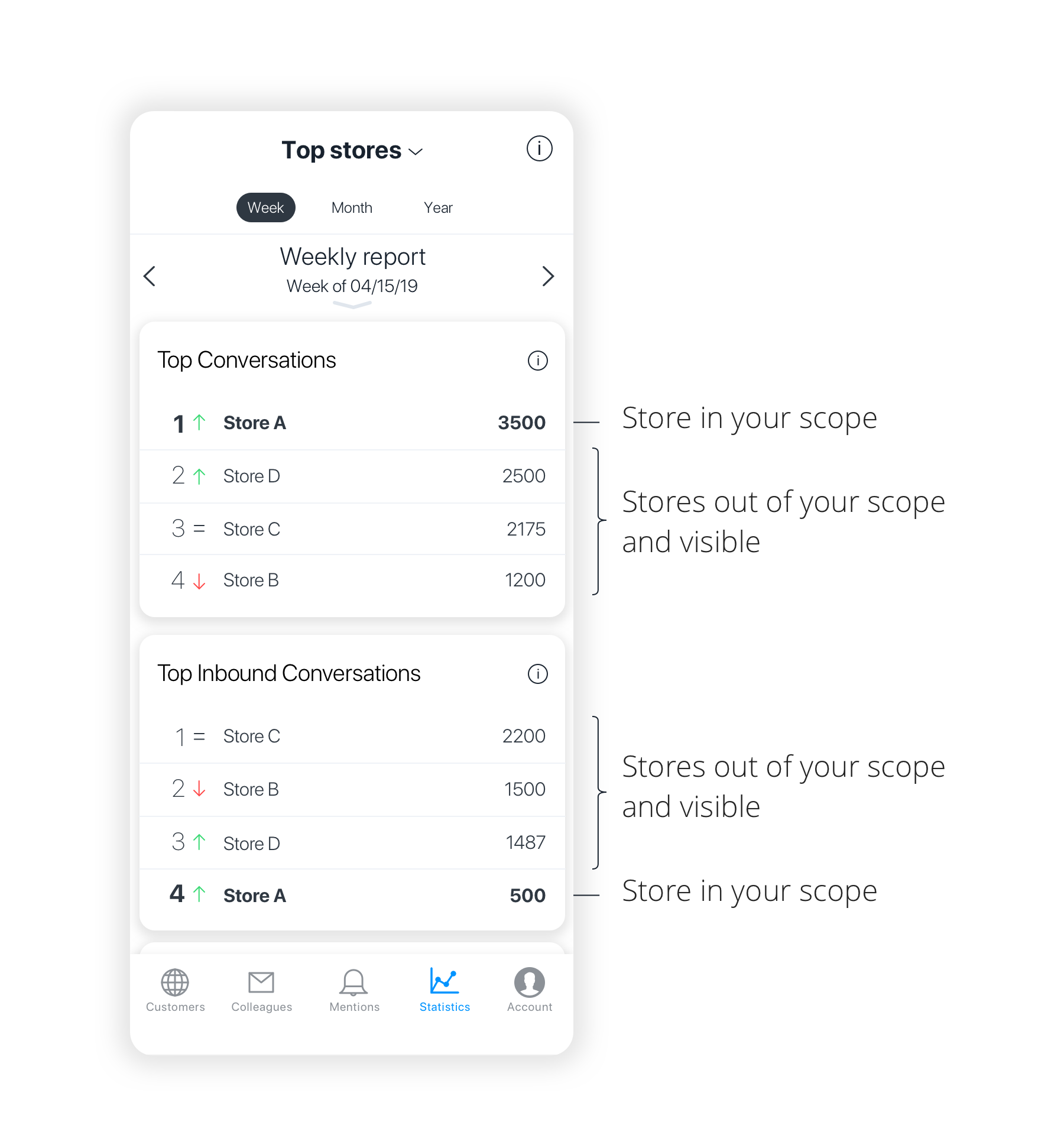
If you want a complete overview of stores in your scope, you can simply download a spreadsheet containing all pertinent data, from each store, via the download link at the bottom of the page.
New inbound customer
Count of new Customer threads created via inbound message (initiated by the customer) during the selected period.
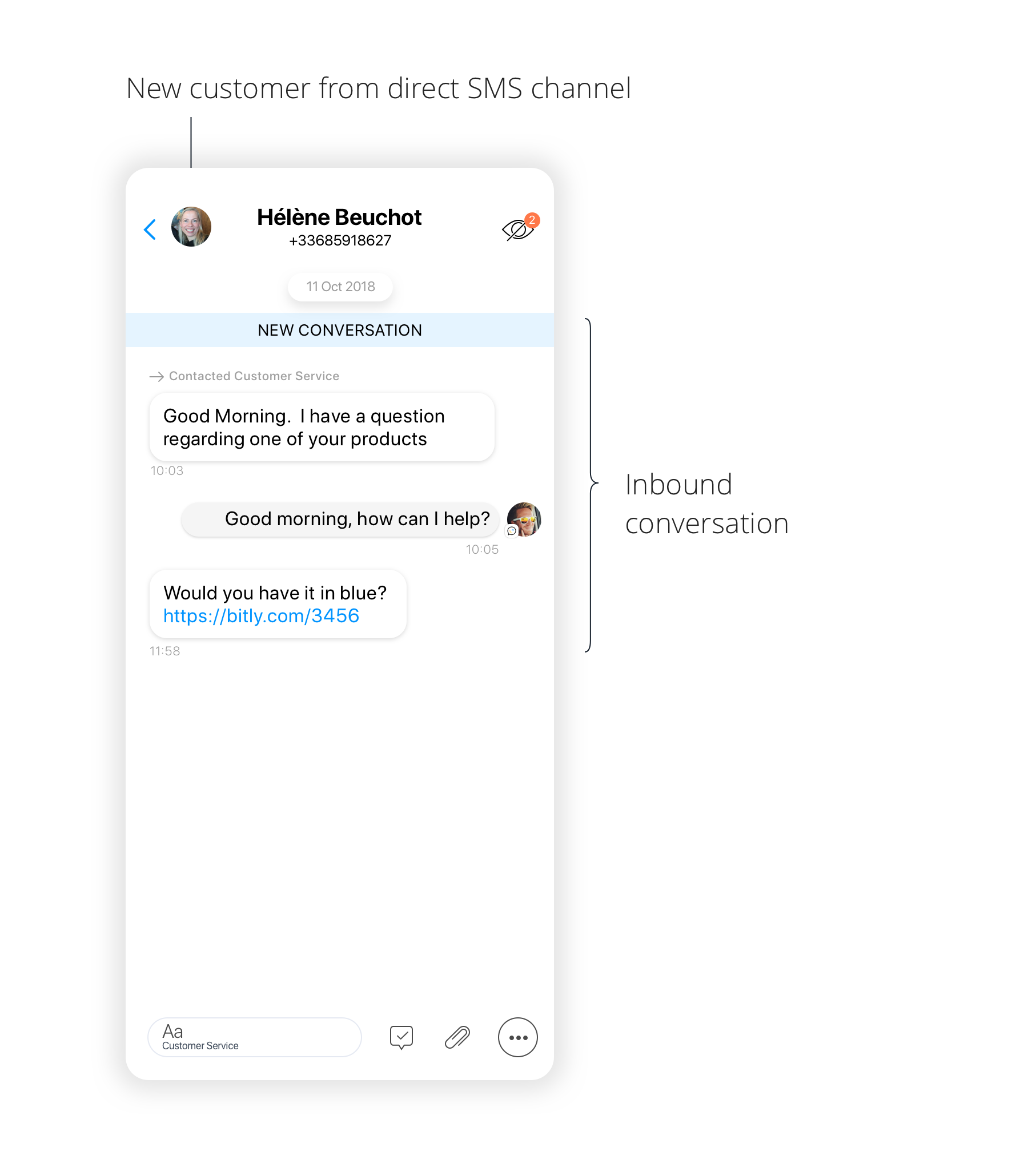
This message may originate from any of the following channels :
- Phone call : the customer called your business and was offered the option to switch to text (via IVR). After selecting that option, the customer received a text with instructions to text you their question/concern.
- Direct sms : the customer sent the first message directly to your text-enabled number, from his/her mobile device.
- Instaply Widget : the customer sent the first message via our Instaply widget, on your website.
- Mobile app SDK : the customer sent the first message from the SDK integrated in your Mobile application.
- Mix and others : the customer sent the first message using another channel
New outbound customer
Count of new Customer threads created via outbound message (initiated by your team(s) / store(s)) during the selected period.
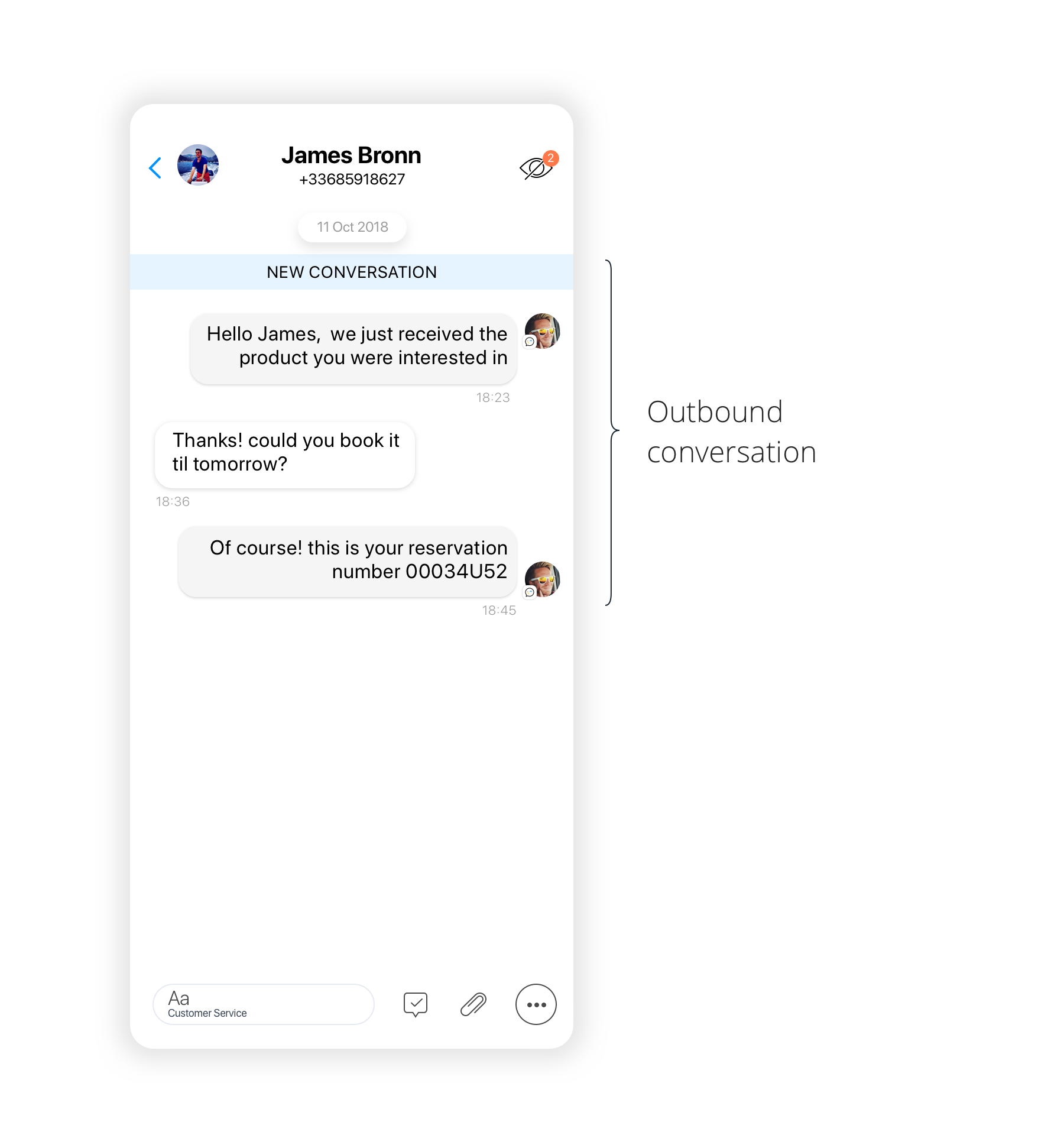
New outbound customer
Count of new Customer threads created via outbound message (initiated by your team(s) / store(s)) during the selected period.
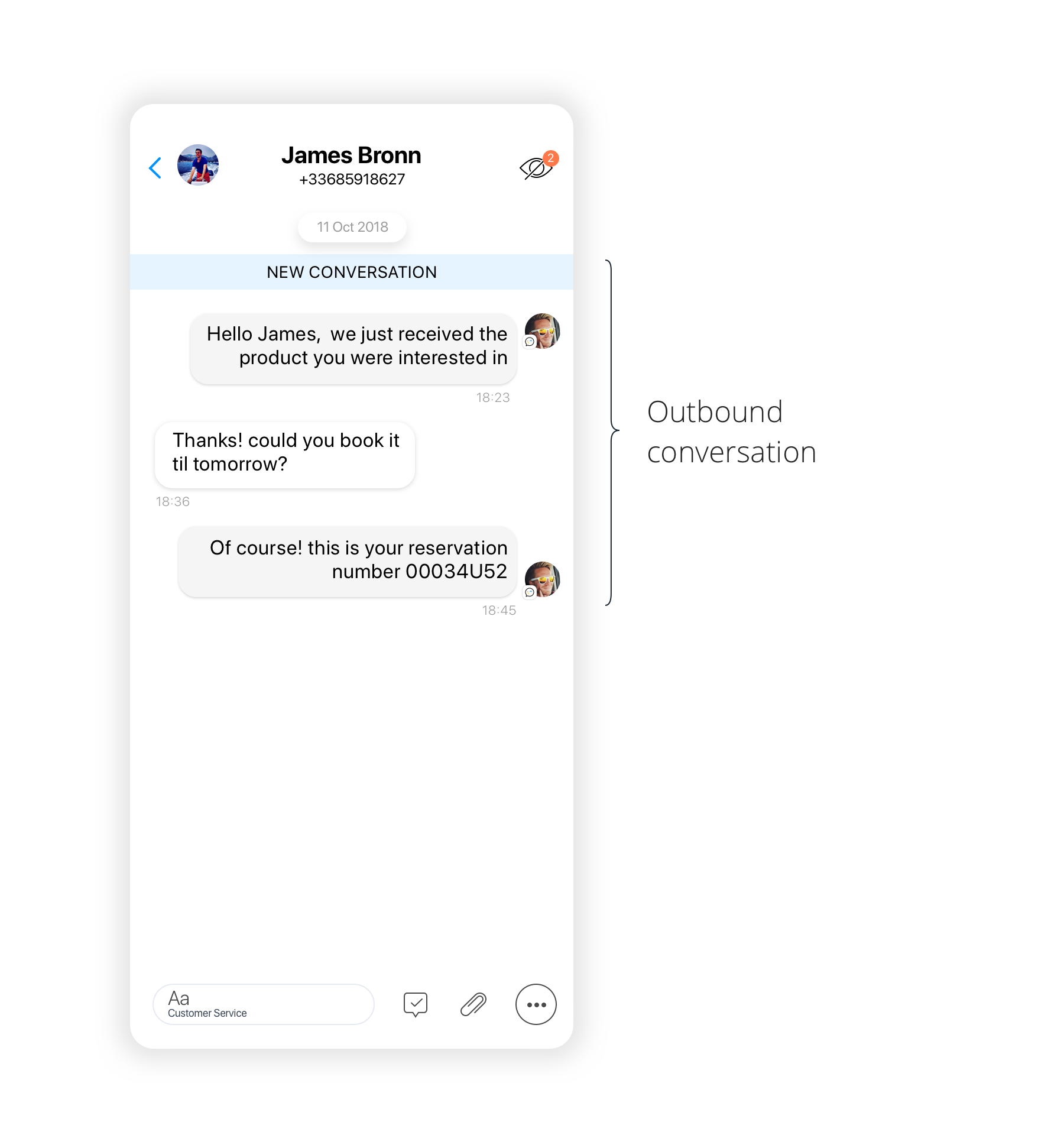
Real-time
Instaply provides you with statistics to follow the activity of your teams/stores in real-time, in order to better manage them.
There are 2 sections in Real-Time statistics :
-
- “Currently waiting”: the number of currently waiting customers, per time period, for the teams/stores selected
- “Connected colleagues”: this is the list of “colleagues” signed on to the app and those that have signed on at least once today.This stat includes: total time connected, total number of handled contacts (e.g. marked from Waiting to Replied, or from Waiting to Resolved) and connection status (whether they are currently signed onto Instaply or not).
*The data above are only data available for our web app.